Account Management
Developer: Snacking Pte
App: Battle Master
⚠️ Warning: This action cannot be undone.
This action is permanent and cannot be undone. All your game data, progress, and purchases will be permanently deleted.
💾 Data Deletion Policy
Please understand what will happen to your account and data before proceeding with deletion:
❌ What will be deleted (PERMANENT):
- Your account profile and username
- Game progress and achievements
- In-game purchases and virtual items
- Friends list and social connections
✅ What will be retained:
- Transaction records (for legal compliance) - 7 years
- Anonymized analytics data
⏱️ Processing time: Your account will be deleted within 7 business days. You will receive a confirmation email once completed.
Two Ways to Delete Your Account
Choose the method that works best for you
Method 1
Delete In-Game (Recommended)
The fastest way to delete your account is directly through the Battle Master app on your device.

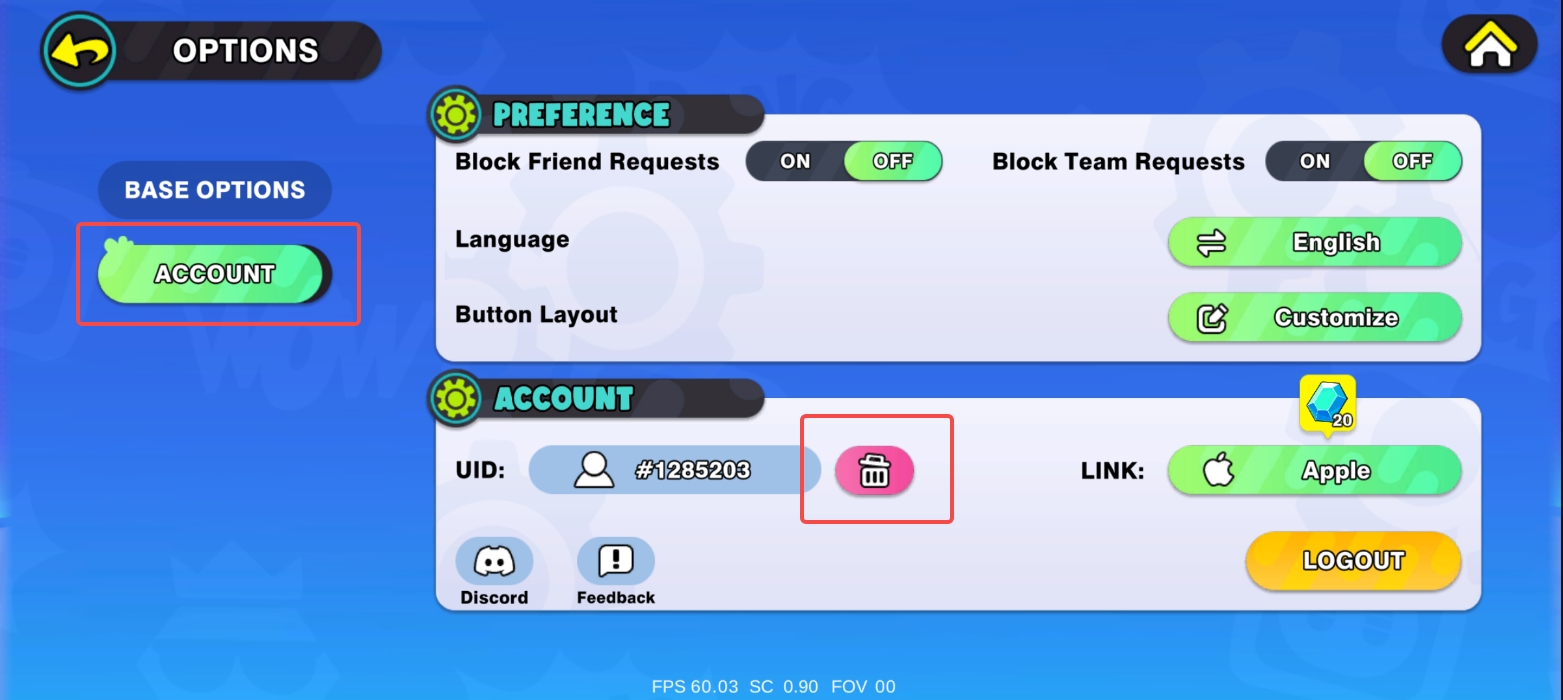
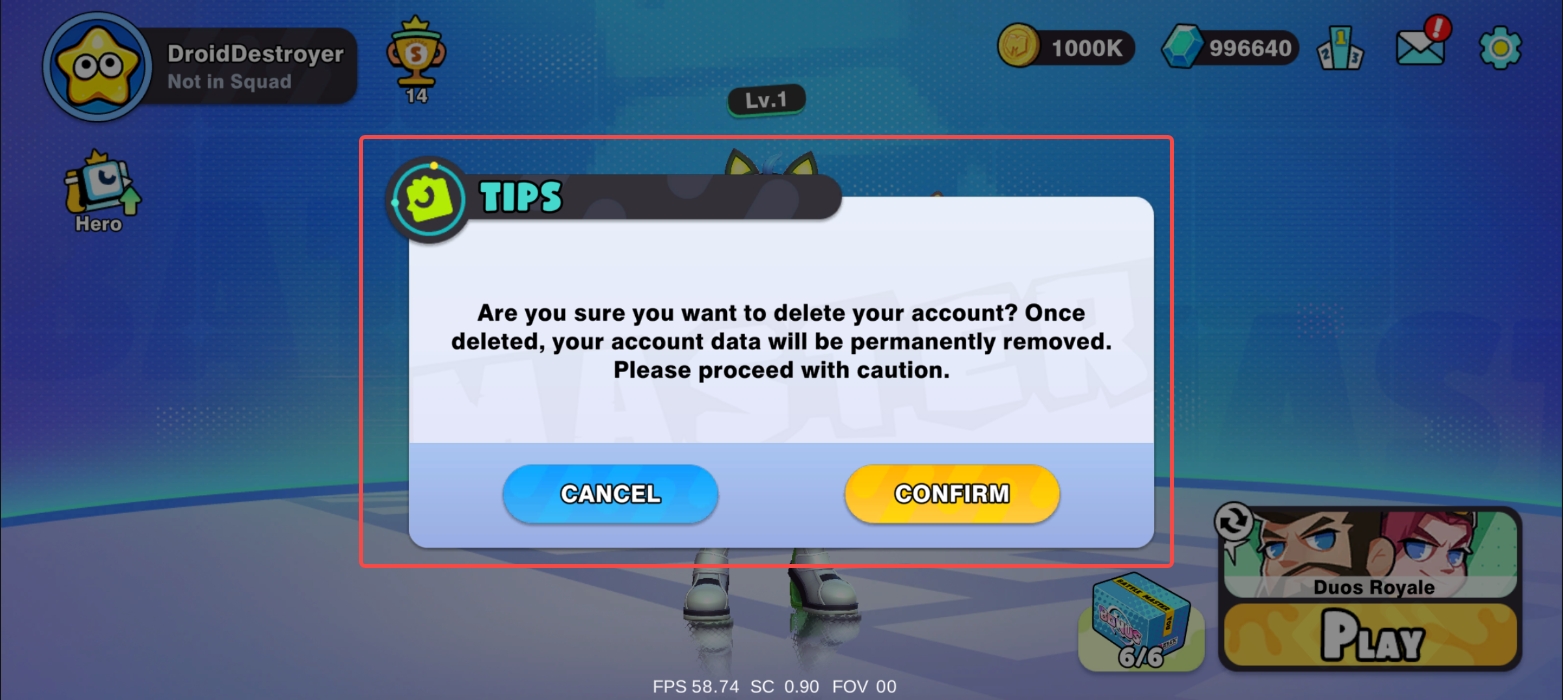
📱Follow these steps:
- Open Battle Master game on your device
- Navigate to Settings → Account Management
- Tap on "Delete Account"
- Confirm your choice and your account will be deleted immediately
Method 2
Delete via Website
If you can't access the game, you can submit a deletion request here. We'll process it within 7 business days.